Android Installation Notes
1.After Android scans the QR code, the following screen appears. Click the red box to confirm the download and installation of the website.
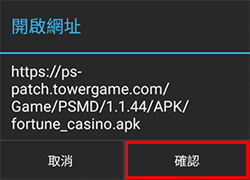
2.Press OK to start the download.

Above the download pattern appears, pull down to see the download status.

3.Click the icon when the download is complete.

4.Choose to install. After the installation is complete, you can start the game.


6.Open the game for the first time, wait patiently for the file update, and start the game.

If the player accidentally slides the download icon above, the QR Code can be scanned again to open the webpage.

Simply click on the red box position to open the installation interface again (without re-downloading).





